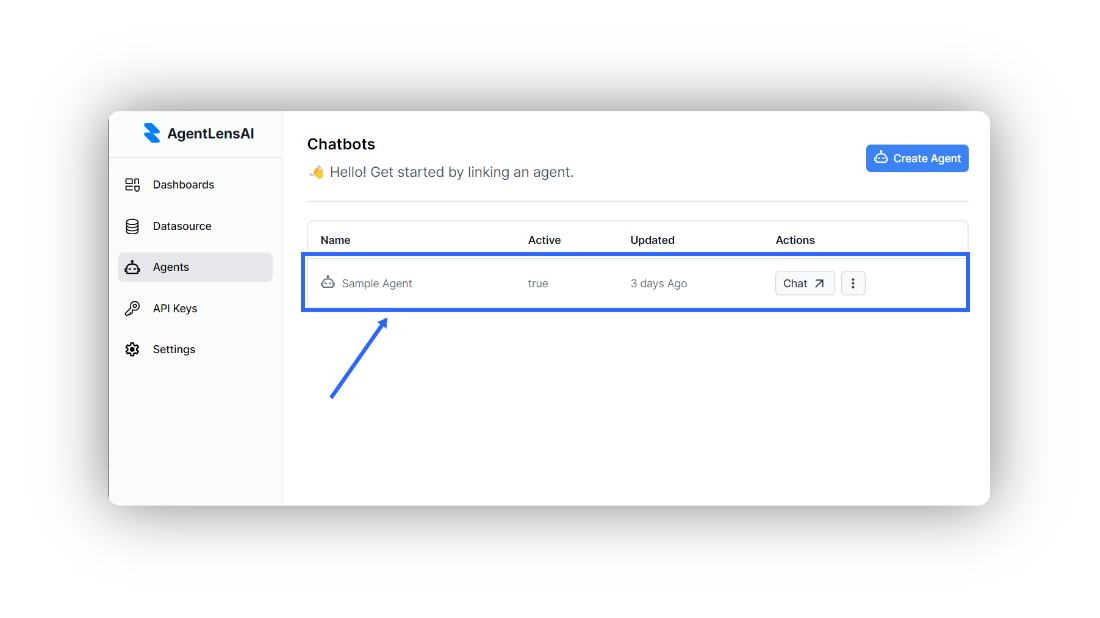Create your agent
To be able to connect / link an agent to one of your datasources, click on the "Agents" tab present on the sidebar navigation. (See below)
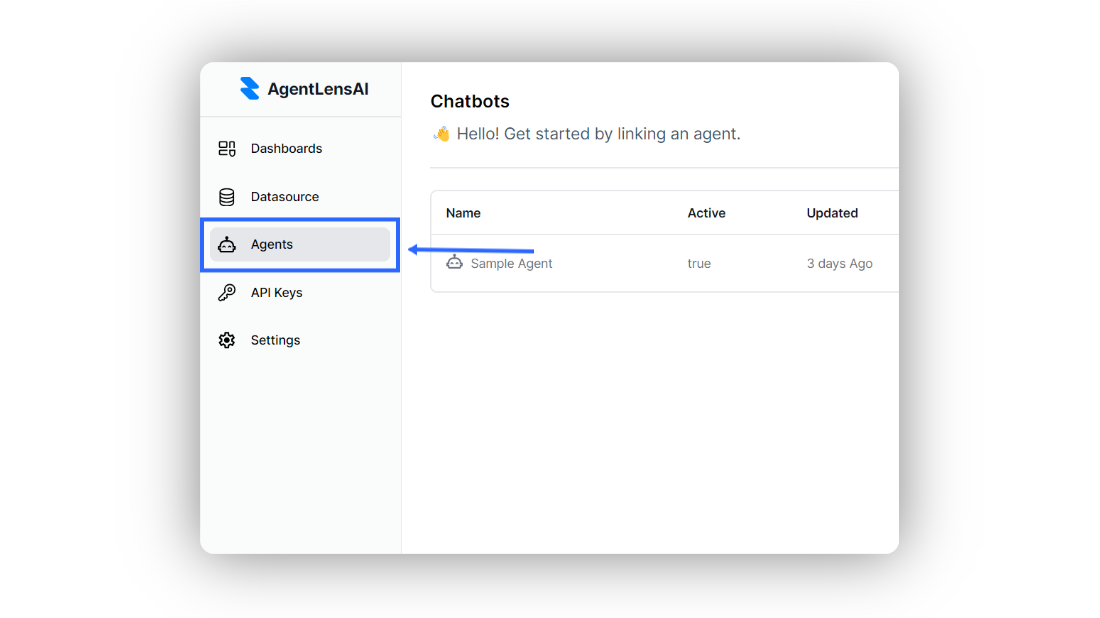
A list of your current linked agents will be displayed (if any). To continue your agent setup press the "Create Agent" button at the top right of the page. (See below)
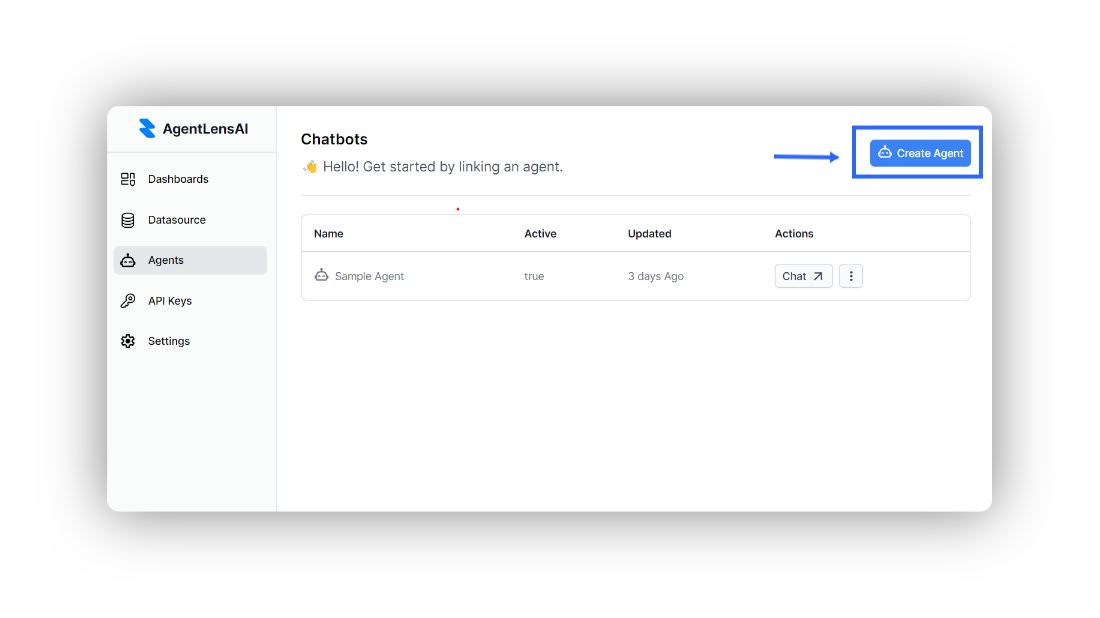
Fill in the "Agent Name" field and select the datasource that you want to link to this agent (See below)
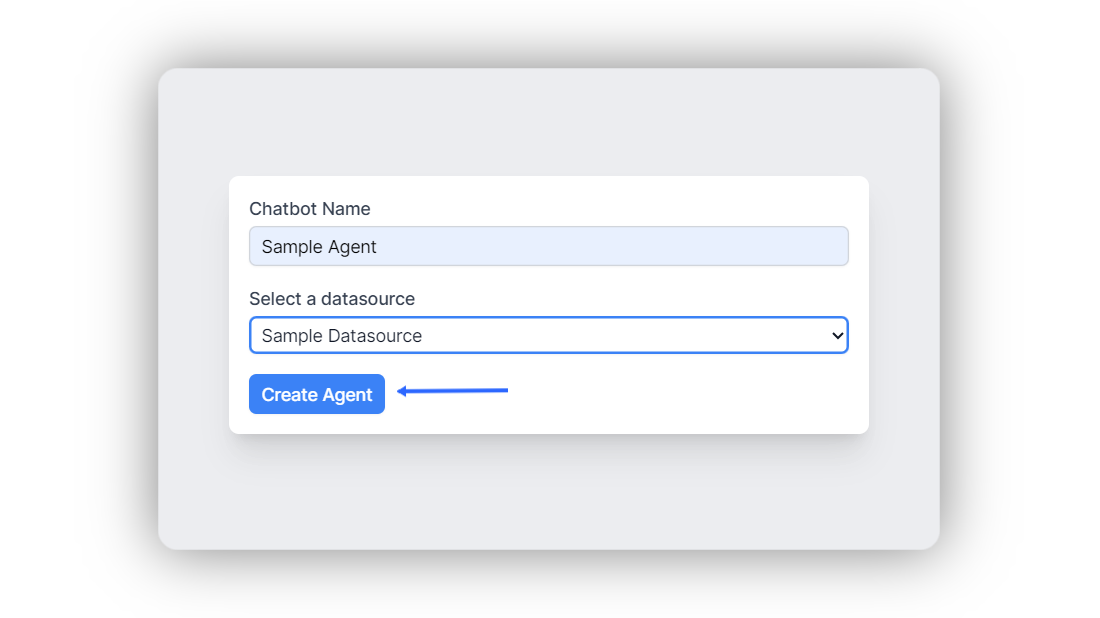
After creating your agent, the main "Agents" page will display your newly created agent that you can start chatting with.