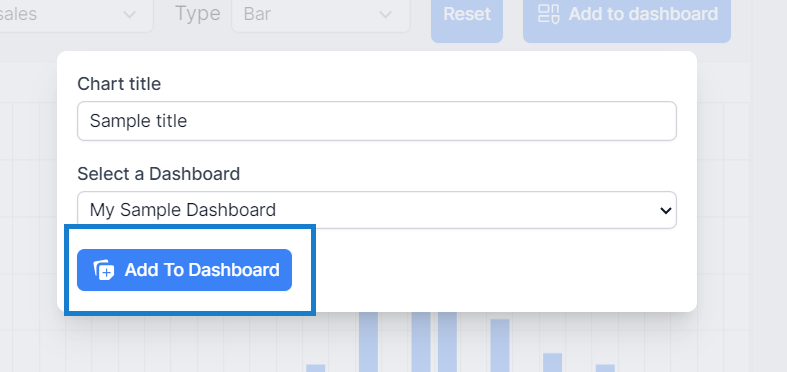Dashboards
Add charts / graphs to your dashboard.
To add a specific chart to your dashboard, go over to any previous chat that you had with an agent, build your custom chart and simply add it to your dashboard of choice by clicking "Add to dashboard". (See below)
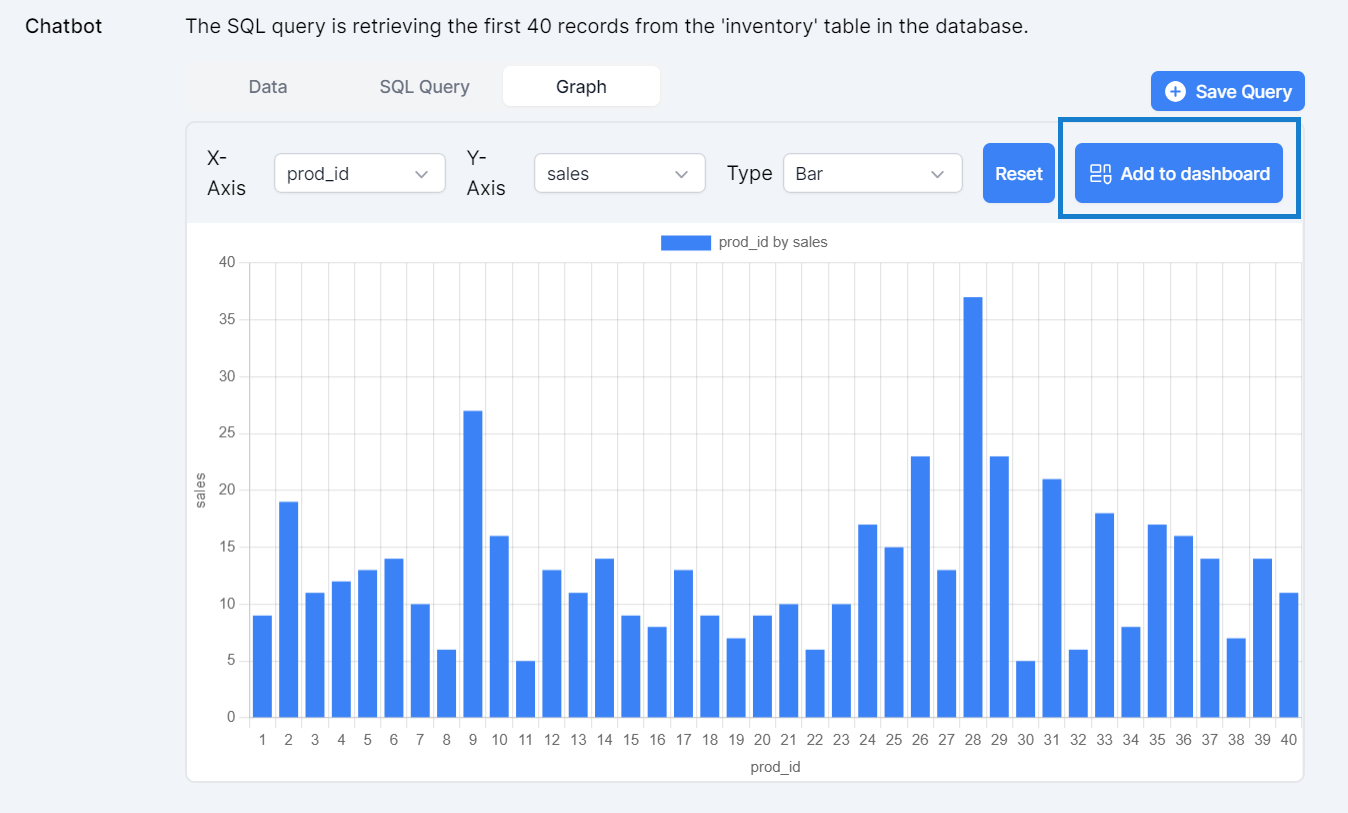
After filling your dashboard name, click on create "Add to dashboard" and your newly added chart will be visible on your selected dashboard. (See below)